We rely on computers every day, so fixing them is a big deal these days. With tech changing fast, good repair folks are in high demand. That opens the door to a smart business idea.
Starting a computer repair services business means you’ll want to plan well, know your customers, and always deliver top-notch work to your customers.
Here’s a simple guide to get you started, from planning to opening your doors to launch and grow a successful computer repair business, from understanding the market and planning your business to setting up your workspace, marketing your services, and staying ahead of the technology curve.
Why You Need Computer Repair
People and businesses rely on computers more than ever. Whether it’s individuals working remotely or businesses depending on IT systems, keeping computers running smoothly matters more than ever. This increasing demand is a great chance for anyone wanting to start a repair shop looking to start a computer repair services business. By providing essential support to keep computers running smoothly, you can build a thriving business while helping people and businesses use computers with confidence.
Know Your Customers
First, study your local market and decide who you’ll serve. Research your local area to gauge the demand for computer repair services and see who else is fixing computers around you. Consider whether you want to focus on serving individuals, businesses, or both. People and businesses look for different things, which will influence your business model, services offered, and marketing strategies.
How to Plan?
1. Pick Your Model
Decide on the best business model for your computer repair service. There are several options to consider, each with its advantages and challenges. A storefront model involves setting up a physical location where customers can bring their computers for repair. This model provides a professional image and a convenient drop-off point for customers. An online model, on the other hand, allows you to offer remote support and repair services, reaching a wider audience without the need for a physical store.
Finally, an onsite model involves traveling to customers’ homes or businesses to provide repair services, offering a more personalized and convenient experience for your clients. Consider your target audience, local market, and personal preferences when deciding on the best business model for your computer repair venture.
2. What You’ll Fix
Offer a variety of services to meet different customer needs. Your service portfolio should include hardware repair, such as fixing broken screens, replacing faulty components, and upgrading systems. You’ll also dive into software issues, addressing issues like slow performance, software conflicts, and operating system errors. In today’s digital landscape, virus removal and cybersecurity services are in high demand as many people want help keeping viruses and hackers away.
Offering data recovery services can be a valuable addition, helping customers retrieve lost or corrupted files. Offering many services lets you be the go-to spot for anything computer-related for all computer repair needs, increasing customer loyalty and generating a steady stream of revenue.
3. Research Your Area
Do some digging on local repair needs before you launch. This research will help you identify competitors and customer needs, allowing you to tailor your services and marketing strategies accordingly. When analyzing competitors, pay attention to their pricing, service offerings, and overall business models. This information will give you a benchmark for setting competitive rates and identifying areas where you can differentiate your business.
Engage with potential customers through surveys, focus groups, or online forums to gain insights into their specific needs, pain points, and expectations. By understanding your target market’s preferences, you can develop services that address their unique requirements and position your business as the go-to solution for their computer repair needs.
Legal Steps
1. Register Your Business
Ensure you meet all legal requirements before starting your computer repair business. The first step is to register a company with the appropriate government agencies. You’ll usually pick a setup like sole proprietor or LLC (e.g., sole proprietorship, partnership, or limited liability company), registering your business name, and obtaining an Employer Identification Number (EIN) for tax purposes.
Registering your business not only establishes your legal entity but also provides personal liability protection and It makes you look legit to customers and any partners.
2. Get Licenses
Obtain the required licenses and permits to legally operate your computer repair business. The specific requirements may vary depending on your location and the nature of your business. Common licenses and permits include:
- A general business license.
- A home occupation permit (if operating from home).
- A sales tax permit (if selling products or services subject to sales tax).
It’s essential to research the specific requirements in your area and ensure that you have all the necessary documentation in place before opening your doors to customers. Failure to comply with legal requirements can result in fines, penalties, and even the closure of your business.
Store or Home Office?
Decide whether to run your computer repair business from a storefront or your home. A storefront provides a professional image, increased visibility, and a convenient location for customers to drop off their devices. However, it also comes with higher overhead costs, such as rent and utilities. On the other hand, a home-based operation offers lower startup costs and greater flexibility but may lack the credibility and accessibility of a commercial space.
Consider factors such as your budget, target market, and local zoning laws when deciding on the best option for your business.
Must-Have Tools
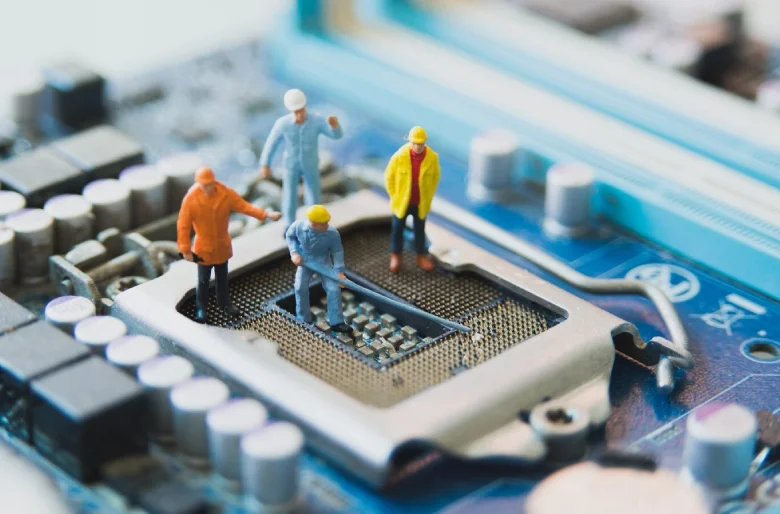
Get the right gear so you can fix computers quickly and well. This includes both hardware and software tools for diagnosing and repairing various computer issues. Essential hardware tools include a toolkit with screwdrivers, pliers, and antistatic wrist straps, as well as spare parts like hard drives, RAM, and power supplies. Software tools may include diagnostic software, antivirus programs, and data recovery solutions.
Consider investing in a reliable computer workbench, adequate lighting, and storage solutions for parts and tools. With everything ready, you’ll be able to fix computers fast to your customers.
| Essential Tools and Equipment | Purpose |
|---|---|
| Toolkit (screwdrivers, pliers, antistatic wrist straps) | Used for disassembling and reassembling computers, handling delicate components |
| Spare Parts (hard drives, RAM, power supplies) | Necessary for replacing faulty or outdated components |
| Diagnostic Software | Helps identify hardware and software issues and test system performance |
| Antivirus Programs | Essential for detecting and removing malware, ensuring system security |
| Data Recovery Solutions | Used to retrieve lost or corrupted files, a valuable service for customers |
| Computer Workbench | Provides a dedicated space for repairing and testing computers |
| Adequate Lighting | Ensures proper visibility when working with small components |
| Storage Solutions | Helps organize and store parts, tools, and customer devices |
Finding Startup Money
Starting a computer repair business involves various startup costs. These costs include expenses such as rent for a physical storefront (if applicable), tools and equipment, inventory, marketing materials, and any necessary certifications or training. It’s essential to create a detailed breakdown of your expected startup costs to determine the amount of capital you’ll need to launch your business successfully. This will help you plan your finances effectively and avoid any surprises down the road.
After you’ve nailed down what you’ll spend upfront, you’ll need to explore various funding options to secure the necessary capital investment. One common approach is to seek loans from banks or other financial institutions. This can provide you with the funds needed to cover your initial expenses, but it’s important to carefully consider the terms and interest rates before committing to a loan.
Another option is to seek investments from friends, family, or angel investors who believe in your business idea. This can provide a valuable source of funding without the need for immediate repayment, but it may require giving up a portion of your business ownership.
Set Your Prices
Pick prices that draw people in but still make you money. To determine competitive prices, conduct a thorough analysis of your competitors’ pricing structures. Research their hourly rates, flat fees for specific services, and any additional charges for parts or software. This information will give you a benchmark for setting your prices and help you identify areas where you can differentiate your services based on value or specialization.
When setting your service rates, consider factors such as your level of expertise, the complexity of the repairs, and the cost of any necessary parts or software. You may choose to offer a flat rate for common repairs or charge an hourly rate for more complex issues. It’s important to strike a balance between remaining competitive and ensuring that your prices cover your costs and provide a reasonable profit margin.
Build Your Name
Build a strong brand identity to stand out in the competitive computer repair market. Start by developing a unique and memorable business name and logo that reflects your values and expertise. Consider your target audience and the image you want to convey when choosing colors, fonts, and design elements.
Consistency is key, so ensure that your branding is applied consistently across all marketing materials, including your website, business cards, and social media profiles. A strong brand identity helps establish trust and credibility with potential customers and sets you apart from competitors.
Old-School Ads
Don’t forget old-school marketing while you’re online. Print flyers and business cards and distribute them in local businesses, community centers, and other high-traffic areas. Attend local networking events and join business associations to connect with potential customers and partners.
Consider offering promotions or discounts to new customers or for referrals to encourage word-of-mouth marketing. You can also partner with local businesses or organizations to cross-promote your services and reach a wider audience. By combining digital and traditional marketing strategies, you can effectively reach your target market and build a strong customer base for your computer repair business.
| Marketing Method | Advantages | Disadvantages |
|---|---|---|
| Digital Marketing | Wide reach, targeted advertising, measurable results | Can be time-consuming, requires ongoing effort |
| Traditional Marketing | Tangible materials, local focus, personal touch | Limited reach, higher costs for printing and distribution |
Keep Customers Happy
Exceptional customer service builds long-term client relationships and ensures your business’s success. Develop a customer-centric approach that prioritizes clear communication, empathy, and professionalism. Take the time to listen to your customers’ concerns and provide thorough explanations of the issues and proposed solutions. Keep customers informed throughout the repair process, providing regular updates on the status of their devices and estimated completion times.
Follow up with customers after the repair is complete to ensure their satisfaction and address any additional concerns.
When you do that little extra, people remember you, you can foster loyalty, and encourage positive word-of-mouth referrals.
Fixing Problems
Even with your best efforts, some customers may occasionally be unsatisfied. It’s essential to have a clear process in place for handling customer complaints and feedback. Listen actively to the customer’s concerns, acknowledge their feelings, and take responsibility for any shortcomings on your part. Work with the customer to find a mutually agreeable solution, whether that involves offering a discount, providing additional services, or making things right in another way. Let feedback help you get better at what you do and improve service quality.
By addressing complaints promptly and professionally, you can turn a negative experience into an opportunity to demonstrate your commitment to customer satisfaction and build stronger relationships with your clients.
Growing Your Team
When to Hire?
Once you’re busy, think about bringing on extra hands. When considering hiring employees, it’s essential to carefully evaluate your business’s needs and financial stability. Determine the specific roles and responsibilities you need to fill, such as technicians, customer service representatives, or administrative staff. Develop clear job descriptions and conduct thorough interviews to find candidates with the necessary skills, experience, and work ethic. Invest in training and onboarding to ensure that your new employees are equipped to provide the high-quality service your customers expect.
As you build your team, prioritize creating a positive and collaborative work environment that fosters growth, innovation, and customer satisfaction.
New Services
Diversify your services to meet more customer needs and increase revenue. As technology evolves, there may be opportunities to offer specialized services such as data recovery, cloud computing solutions, or cybersecurity consulting. Stay attuned to market trends and customer demands to identify potential areas for growth and differentiation. You can also consider partnering with other businesses or service providers to offer bundled solutions or referral programs. For example, you could partner with a software development company to offer custom software solutions alongside your hardware repair services.
By continuously evaluating and adapting your service offerings, you can position your business for long-term growth and success in the dynamic world of technology.
Keep Learning
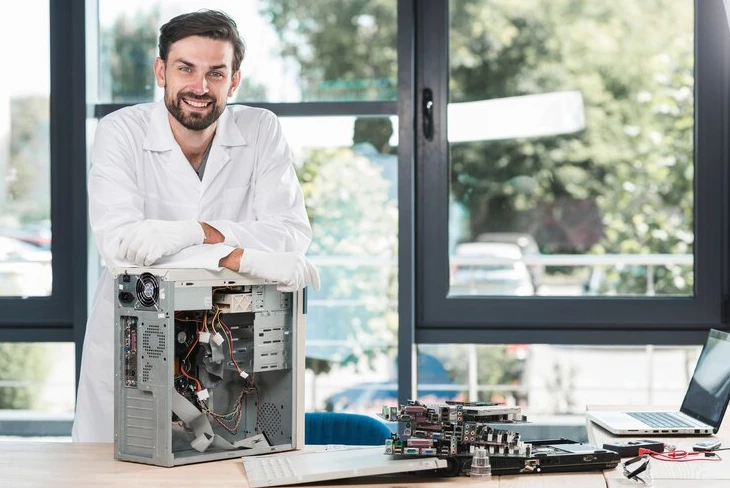
Technology constantly evolves with new devices, software, and security threats. To provide the best possible service to your customers and stay competitive in the market, it’s important to keep learning new skills. Attend industry conferences and workshops to stay informed about the latest trends, best practices, and emerging technologies. Pursue relevant certifications from respected organizations like CompTIA or Microsoft to demonstrate your expertise and credibility to potential customers. Encourage your team members to engage in ongoing training and knowledge sharing to ensure that your entire business stays at the forefront of the industry.
By investing in continuous learning, you can position your computer repair business as a trusted and knowledgeable resource for your customers.
As new devices and software are released, you may need to update your diagnostic equipment, repair tools, and software licenses to ensure compatibility and efficiency. Research and invest in industry-standard tools that offer reliable performance, accuracy, and ease of use. Consider implementing a customer relationship management (CRM) system to streamline communication, track repairs, and manage customer data. Explore remote support software that allows you to diagnose and resolve issues remotely, saving time and increasing convenience for your customers.
By strategically investing in the right tools and technology, you can improve your service quality, efficiency, and profitability while staying ahead of the competition.
Conclusion
Launching a successful computer repair business combines technical skills, business knowledge, and excellent customer service. By understanding your target market, planning your business model, and setting up a well-equipped workspace, you can lay the foundation for a thriving venture. Navigating legal requirements, securing funding, and implementing effective pricing strategies are important steps in establishing your business on solid ground.
To attract and retain customers:
- Focus on building a strong brand, leveraging digital and traditional marketing methods, and providing exceptional customer service.
- As your business grows, consider expanding your team and diversifying your services to meet evolving customer needs and market demands.
- Keep learning so you’re always up on the latest tech and state-of-the-art tools and technology.
With dedication, strategic planning, and a commitment to excellence, you can build a successful computer repair services business that makes a positive impact on your customers and your community.